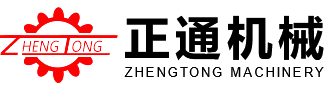Common troubleshooting methods for CNC lathe operation issues.
2021-11-09
Design Cloud
作者
The CNC lathe is a typical mechatronic product that integrates computer technology, automatic control technology, and advanced measurement technology. Its control system is complex and expensive, and once a fault occurs, many people tend to avoid it due to its 'high cost' and often call professional maintenance personnel. This not only wastes human resources, material resources, and financial resources but also delays work hours. In fact, for some common operational issues, as long as the operator is diligent in thinking, good at summarizing, and values accumulation, it is not difficult to discover and solve problems. Taking the GSK980T CNC system produced by Guangzhou CNC Equipment Factory as an example, I will share some common troubleshooting methods for CNC lathes based on my work experience for beginners' reference.
1. In manual mode, the coordinate axis does not move.
Phenomenon: During manual operation, the machine tool's coordinate axis does not move, and the coordinate values do not change. The M, S, and T functions execute normally, and there are no alarm displays from the system.
Analysis and solution: When this fault occurs, the system does not generate an alarm, and the M, S, and T functions execute normally. Therefore, it can be initially judged that the CNC system and servo drive should not have faults. Thus, we can analyze from the manual conditions, carefully check the input of the manual direction keys, and ensure that the selection of manual direction is normal. Upon further observation of the operation panel's 'current position' page, it is found that the manual speed, actual speed, and feed rate are all zero. It is confirmed that the reason for the coordinate axis not moving manually is due to the manual movement speed being zero. By readjusting the feed speed percentage, manual operation is restored to normal.
2. Automatic operation does not reach the target position.
Phenomenon: When trying to position the tip of tool No. 1 at a known point on the workpiece, after correctly entering the relevant instructions in the program input mode (MDI), the M and S instructions execute normally, the machine tool's coordinate axis moves, and the CRT screen displays the correct position, but the tool tip does not reach the designated position, and there are no alarm displays from the system.
Analysis and solution: Since the machine tool's return to the designated point action process is normal but does not reach the designated position, this type of fault is usually related to tool compensation execution. Checking the tool compensation execution status reveals that the tool function is T0103, meaning tool No. 1 is executing the compensation value of tool No. 3, which prevents the tool tip from reaching the designated position. By re-entering T0101 in the program input mode (MDI), this fault is resolved.
3. Irregular pitch during threading.
Phenomenon: When the CNC lathe is processing threads, the pitch of the starting segment is irregular, resulting in what is known as 'bad threads.'
Analysis and solution: When processing threads on a CNC lathe, the essence is the interpolation between the X-axis rotation angle and the Z-axis feed. Bad threads occur because the X-axis and Z-axis feeds cannot achieve synchronization, which is caused by the inherent lag characteristics of the machine tool's servo system. The GSK980T is an economical CNC system with open-loop control of spindle speed. Under different loads, the spindle startup time varies, and the spindle speed is unstable at startup, which can lead to corresponding changes in speed. The threading operation begins after detecting the position encoder's pulse signal on the spindle, which may cause the X-axis and Z-axis feeds to fail to synchronize. The above issues can be resolved by modifying the program.
1. Change the positioning point of the threading program to be farther from the workpiece, so that the unstable changes in spindle speed occur in space. Once stabilized, the tool can then make contact with the workpiece to begin threading.
2. Add a G04 pause command before the spindle rotation command M03 and the threading command, allowing the spindle speed to stabilize before starting the threading operation.
4. The processing program cannot be executed.
Phenomenon: After turning on the CNC lathe, selecting the processing program name, and pressing the automatic run button, the M, S, and T functions execute according to the program commands, and the coordinate value changes show no abnormalities, but the coordinate axes do not move, and the actions specified by the program are not executed.
Analysis and solution: When this type of fault occurs, the first thought is to check whether the feed speed and feed multiplier are zero, and the results show normal. Further inspection reveals that the machine tool interlock button indicator light on the operation panel is lit. After turning off the interlock, the program executes normally.
5. Tool adjustment during operation.
Phenomenon: During CNC turning processing, a non-reference tool may break or the tool tip may wear, affecting processing accuracy. (This example assumes that tool No. 3 experiences a breakage.)
Analysis and solution: This type of fault often occurs when unskilled workers operate the CNC lathe. After the fault occurs, we should immediately press the 'pause,' 'reset,' 'program zero return,' and 'run' buttons on the operation panel in sequence, cancel the tool compensation for tool No. 3, reinstall a suitable tool at the position of tool No. 3, turn on the power, measure the diameter α at a certain point on the workpiece, start the spindle, gently touch the surface at that point with the tip of tool No. 3, press the 'tool compensation' button on the operation panel, and input X 'α' at the tool offset number 103; exit the tool, stop the spindle, measure the distance β from a certain step on the workpiece to the workpiece origin, start the spindle, gently touch the step with the tip of tool No. 3, press the 'tool compensation' button on the operation panel, and input Z 'β' at the tool offset number 103. The system will automatically calculate the tool compensation for the reinstalled tool No. 3.